Effortlessly Remove Image Backgrounds
Upload your image and Our AI will remove the background, making your image stand out
Drag, click or paste your image here
Maximum File Size: 10MB
Processed image will be displayed here
Background Removal Demo
Drag the slider to compare the original image and the image with the background removed
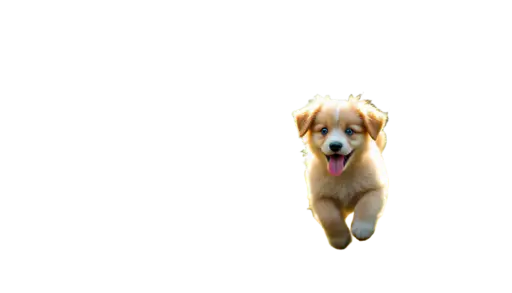

How to Use the Background Remover
Our Background Remover is easy to use. Simply follow these steps:
Step 1: Upload Your Image
Drag and drop your image into the designated area, click to select a file from your device, or paste an image directly. The maximum file size is 10MB.
Step 2: Choose Portrait Mode (Optional)
If your image is a portrait, toggle on the 'Portrait Mode' option for better results. Leave it off for non-portrait images.
Step 3: Select Output Format
Choose your preferred output format from the dropdown menu. Options may include PNG, WebP.
Step 4: Remove the Background
Click the 'Click to Remove Background' button to start the background removal process.
Step 5: Preview and Download
Once processing is complete, preview your image in the 'Processed Image' area. If satisfied, click the 'Download' button to save your image without the background.
FAQs: Background Remover
Got questions about our background remover? Find answers below or contact us for more information.
What is the AI Background Remover?
The AI Background Remover is a ai tool designed to help you remove the background from images. It uses advanced AI algorithms to analyze your image and remove the background, leaving you with a clean, focused image.
How does the AI Background Remover work?
When you upload an image, our AI analyzes its content and removes the background, leaving you with a clean, focused image. The AI uses advanced algorithms to ensure the background is removed accurately and seamlessly.
What types of images can I remove the background from?
Our versatile Background Remover works with all types of images, including photographs, digital art, illustrations, and more. You can remove backgrounds from landscapes, portraits, abstract art, or any visual content.
How do I use the AI Background Remover?
To use our Background Remover, simply upload your image to our tool, click 'Remove Background', and our AI will analyze the image and remove the background. You can then download the image by clicking the 'Download' button.
Is the AI Background Remover secure?
Yes, your images are processed securely and are not stored on our servers. We do not share your images with anyone.
What's the quality of the images after background removal?
Our AI algorithms are designed to provide high-quality results. However, the final quality may depend on the complexity and quality of the original image. For most images, you can expect professional-grade results.
Can I process images in bulk?
Currently, our online version supports processing one image at a time. If you need bulk processing capabilities, please contact us about enterprise solutions.
How long does it take to process an image?
Processing time typically ranges from a few seconds to a few minutes, depending on the size and complexity of the image. Most images are processed within 30 seconds.